top of page
Gal Harel
Product Designer

Comparison
Review and compare the best products
Scope
UX Research
UI Design
Overview
In this project for Exon-Media, I built price comparison websites and redesigned existing websites with responsive for mobile, tablet, and desktop, building a design system from scratch & rebranding.
Tools
Figma
Illustrator
Mirro
Photoshop
About The Project
When a user is looking to buy a product, he researches websites and tries to compare prices, but does not always make a purchase because he cannot decide which product is best for him.

Problem
There are hundreds of products and it takes a lot of time and knowledge to compare all the products and choose the product that best suits that user.
Solution
Make the best product available to the user in such a way that he can see the product that suits him best or compare products and check the values of
each product.
Design Process
Research
01
02
Define
Competitive analysis
Key insight
Guiding principles
Personas
03
Ideate
04
Design
Original experience
Wireframe
A/B testing
Heatmap
Style guide
Visual design
Research

RESEARCH
Competitive Analysis
I did research on similar and competing sites and chose to focus on the top 3 companies.



Key Insights
Focus the user on the center of the screen, arrange the product details in such a way that it is convenient for the user to quickly scan all the products and direct him to make a purchase.
Pain Points
The user does not want to search for all the products on the Internet, he wants a place that will do it for him, with access to the tech specs for making a comparison
Guiding Principles

01
All in one place
We collect products from various sources and recommend the best product to the users
02
Simple comparison
The user can compare features and tech specs between many products
03
Simplified UX
Create an intuitive and easy to use, navigation experience with a clear hierarchy and CTA
04
Build trust
Be transparent about how we choose products and how we rate them
Define

DEFINE
Persona

31, Engineer, NY, US
Education: Master's degree, Engineer
Income: $11,000
Status: Single
DAILY TASK:
How often do you shop a month?
22-25
How long it takes you to buy a product?
30 Min
How much do you buy every month?
$800
Are you satisfied with your purchases?
6
GOALS:
-
Choose the best product for him
-
Compare products
-
Choose from a wide variety of products
FRUSTRATIONS:
-
There are too many products to choose from
-
It takes time to research the products
-
Many websites are overloaded with too
much information
Ideate

IDEATE
Original Experience
I tried to focus on several UX and UI points in the redesign process.
The logo is too prominent
Category might get cut off on a narrow screen
The best choice tag is not highlighted enough
Missing Breadcrumbs
Lack of white space

The search button appears in red and feels like a warning
The information is not organized well enough and hard to screen
CTA should be more prominent
The score is too prominent
There is no typographic hierarchy between the elements
Wireframe


Design

DESIGN
Product Components A/B Test
As a part of the redesign I designed a few options for the product component which is the mean component of the page, we did a quick test to see which component performed better
A
20% visitors
see variation A
B
80% visitors
see variation B

The discount price did not stand out
We wanted to direct users to the best product, But it caught too much of their attention

Our product rating was not highlighted enough for the users
I shortened the cube and reduced spaces to allow the user to see more products while scrolling
Search Page Final Design
Based on the A/b testing, we chose the best option, and we saw a 14% increase in sales
14%
Increase in sales


Heat Map & Navigation
Through tests, we were able to identify the level of conversions, how the user scans the site and how to improve
the design.

Additional Screens On The website
Home Page
The user can read blogs about products and product comparison experience, See the top categories, and how we choose the product for him.




Compare
Here the user will be able to compare the values of each product such as features, technical specifications
and more.
Search Products
A quick overview of the 10 most suitable products for the user, highlighting the best product/value and continue reading about the product by clicking Show More.


-min.jpg)

About Us
The user can read about the way we scan our products and how we make sure to find the best product for him.
Typography
Inter
Bold | Semi | Medium | Regular
Aa Bb Cc Dd Ee Ff Gg
Main Colors

Icons
bottom of page